
No matter you have captured a human image or a landscape, wildlife, or whatever, the Topaz Glow will combine your photos with a powerful sense of movement, flow, and life.

Features Of Topaz Glow v2
- Run as standalone software or a plug-in for high-performance photo editing applications such as Photoshop
- The unique texture of each image
- Over 72 ready-made visual effects with the ability to change the settings of each
- Turn a photo into a surreal image
- Create a variety of electrical effects
- Use the best imaging technologies
- Convert a photo to a painting
- Change the lighting in a special way
- Create neon light rays.
System Requirements
- Windows 7+ x64 (32-bit not supported)
- OpenGL 2.1
- Topaz Glow works as both a standalone editor and a plugin. This means that a compatible host editor is not required to use Topaz Glow. Although, you may access it as a plugin via compatible host editors.
Plugin Compatibility:
- To use Topaz Glow as a plugin, first, run the standalone program via the directories listed above. This is a one-time setup that requires you to use the software as a plugin.
- Photoshop CS4 +
- Photoshop Creative Cloud
- Photoshop Elements 6+
- Corel Paintshop Pro X
- Lightroom, via an external editor
- Not compatible with PhotoFXLab or Fusion Expres
Accessing Glow in PS, PS CC, and PSE:
- After launching Glow as a standalone editor, it will become available in your Photoshop Filter menu (you may need to restart Photoshop).

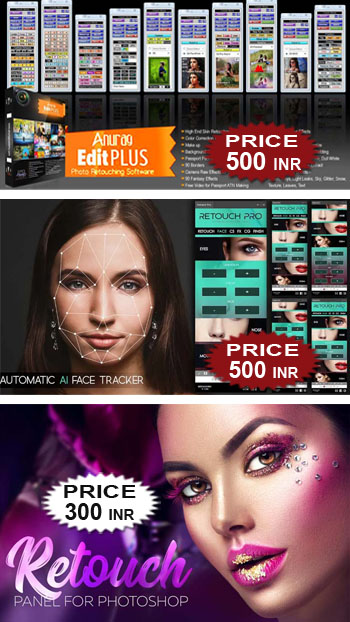


0 Comments